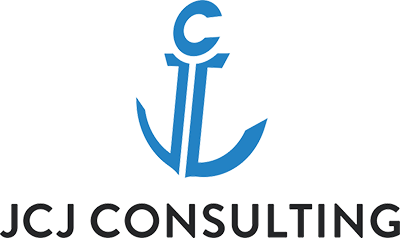When Technology is master we reach disaster faster
– Piet Hein.
To avoid the disaster of technology becoming master, we must master technology faster
– Jillian Carson-Jackson
Back to how to make online learning STICK – remember? Sequence, Technology, Interaction, Content and Knowledge transfer. We covered Sequence in detail in Blog 3, so now let’s look at Technology.

If there is one thing that has become abundantly apparent it is that technology is everywhere, becoming more and more ingrained in our day-to-day life. I recently was given a FitBit– you know, a wearable tech that is, well, really cool. And not only cool, it is actually helping me learn more about my sleeping and eating habits. Now, if it could only make my dinner!
So, tech is everywhere – and it is because of technology that we can do online training. But we need to understand what the technology is, and what it can do for us. Over the past few years, chances are you have had meetings, attended webinars, done training sessions and workshops – all online. In fact, I bet you have used a myriad of tools. From a teaching point of view, what tools are out there and how do I choose what to use?
Besides cost, there are lots of variables – but today I’m going to look at three critical elements: usability, bandwidth, and security.
Usability
This is an indicator of how the tool can work for you. How hard is it to set up? What is the limit on participants? Does the system support breakout rooms? If so, how easy are they to set up and use? How intuitive is the tool to use as a facilitator AND as a student?
In the table I have used a modified Quality in Use Scoring Scale – QIUSS (pronounced Kee-us) scale from Brian Sherwood Jones, used under creative commons license. This is a scaled approach with a value statement for how effective I have found the tool. You may have a different opinion, and it is great to learn from each other.
| Scale | Value Statement | Explanation of Value Statement |
| 0 | Useless | No useful functionality (no worth at all – may not as well have it). |
| 1 | Inadequate Performance | Provides very little benefit. Even if implemented fully, no real value. |
| 2 | Does the job | Adequate performance (nothing more). |
| 3 | Functional | Can achieve a good outcome, it does show some value. |
| 4 | High Performance | Can completely achieve goals, with good outcomes. |
| 5 | Transformative | Outstanding results, truly exceptional performance which could transform the activity (very rarely scored). |
Bandwidth
Understanding how much bandwidth is required can really help with a smooth online training session. Bandwidth and network speed are terms we are getting more and more familiar with. Network speed measures the transfer rate of data from somewhere (the source) to another somewhere (your computer). So, this is the maximum speed (rate) that you can transmit data (but it doesn’t mean you will always be able to transmit at that speed!). It is typically measured as megabits per second (Mbps). This is the internet ‘highway’ if you like.
Bandwidth is the amount of data that can be transmitted over that network, and is also measured, confusingly, as Mbps (or, more and more, gigabits per second Gbps). You can think of the data as the cars and trucks on that highway – and the more traffic you get on that highway the slower it will go… just like a traffic jam.
But, in the whole process, there is also latency – which is the delay, the length of time it takes for the data to travel.
When doing anything online you need to know how much bandwidth the tool you are using will take, and that includes having a camera sending an image, running a video through the system, sharing documents for collaborative work. The ‘lighter’ the tool is to begin with, the more you can add to the facilitation event.
Security
We know we need to change those passwords, to keep our data secure. I live in Australia, and we recently had two high profile cases of data breaches – the Optus breach and then the Medibank Private breach. Having good cyber hygiene is core to any online activity. When you are looking at the technology options for online training you also need to consider the security of the tool.
Security also goes to the requirements of the client for secure systems. For example, you will see that Zoom gets a pretty high rating for online training, but the early days of Covid saw some security breaches that the tool has worked hard to overcome. The current system has significant security features, but that initial concern has led to some organisations banning the use of Zoom.
It is hard to differentiate, so it really depends on what you feel comfortable with, and what your user group requires.
If you want to explore the technology further, check out this cool site (TrustRadius) to compare different online training tools (they have way more tools there too!)
Now we have looked at the technology, next time we will see about what to do when technology fails!
| Technology | Cost Rating | My usability rating (QIUSS) | Bandwidth | Security |
| Zoom | $ | 4 | • 2.0 Mbps up and down for single screen • For screen sharing only: 150 to 300kbps • For audio VoIP: 60 to 80kbps | • 256-bit Advanced Encryption Standard (AES) • End to end encryption (when used) |
| Blackboard Collaborate | $$$ | 4 | • Audio always uses 48kbps • Application sharing from 500kbps • Webcam video from 360kbps | • Best practices from Open Web Application Security Project (OWASP)
|
| BigBlueButton | open source | 4 | • Min of 1.0 Mbps up / 2.0 Mbps down
| • Industry standard using TLS, HTTPS, SRTP etc.
|
| MSTeams | $ | 3 | • 1.2 to 1.5 Mbps – peer to peer (depending on video call resolution) • 1Mbps/2Mbps for group video calling | • End to end encryption • Industry standard using TLS and SRTP. |
| GoToMeeting/ GoToTraining | $$ | 3 | • 1000Kbps (1 Mbps) or more for simultaneous screen sharing, audio, and video conferencing
| • End to end encryption • Industry standard using TLS, HTTPS. |
| Cisco Webex | $$ | 4 | • High Definition Video: 2.5 Mbps (Receive) and 3.0 Mbps (Send) • High Quality Video: 1.0 Mbps (Receive) and 1.5 Mbps (Send) • Standard Quality Video: 0.5 Mbps (Receive) and 0.5 Mbps (Send) | • End to end encryption • Can add levels of security |